Create a composite which inserts employee details into database.
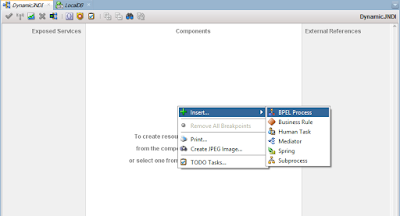
Create one way BPEL process
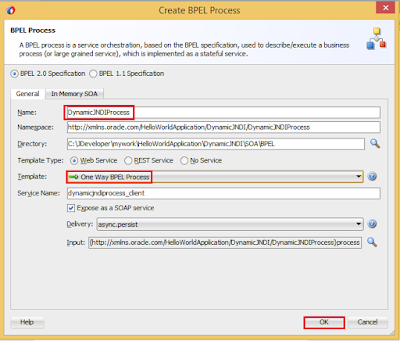
Modify the XSD and add below details.
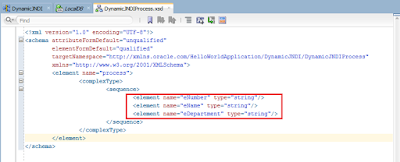
Drag drop Database Adapter.
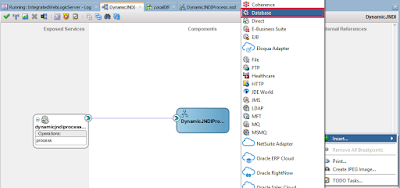
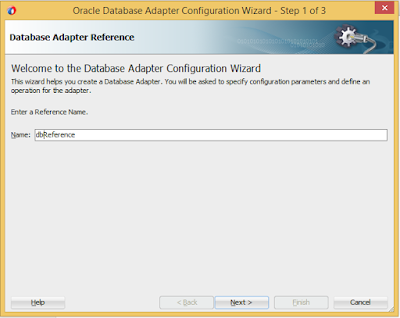
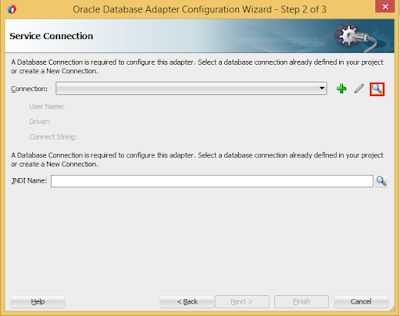
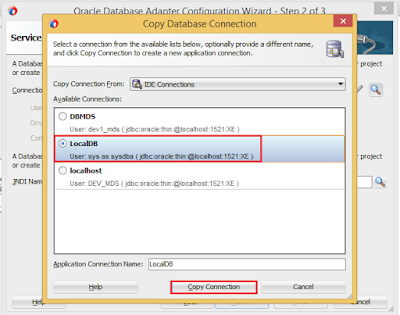
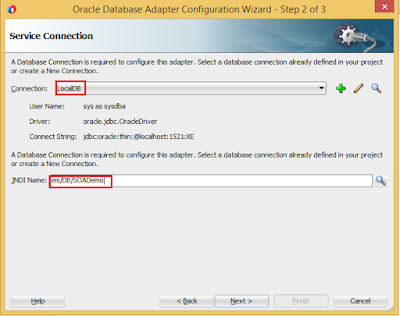
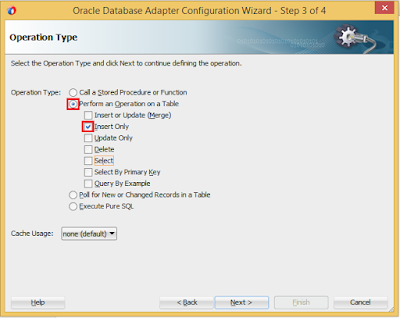
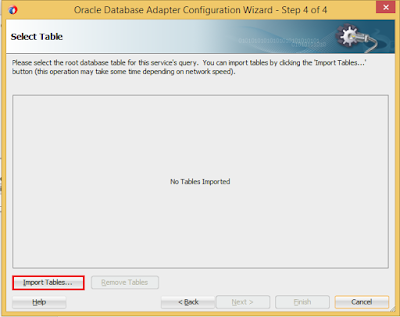
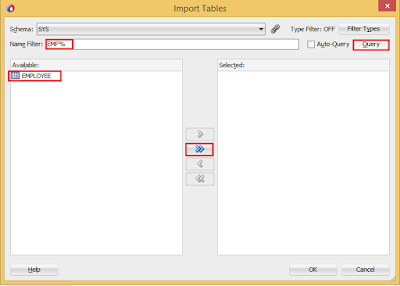
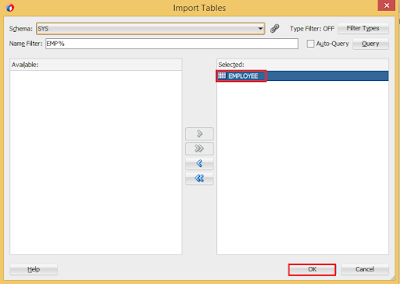
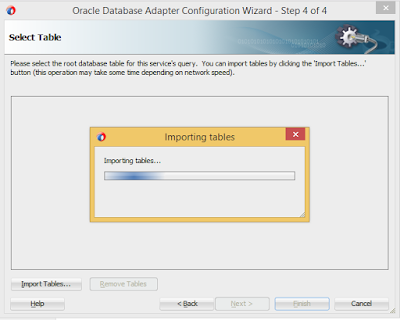
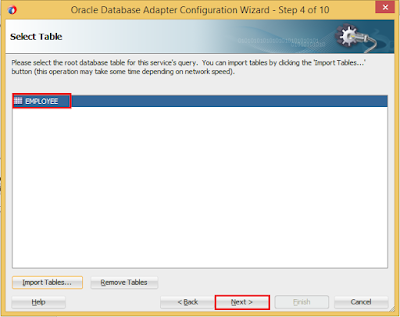
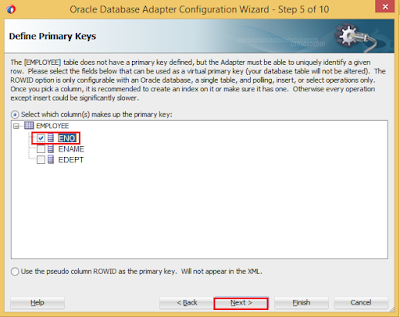
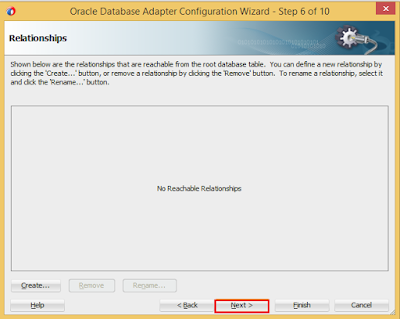
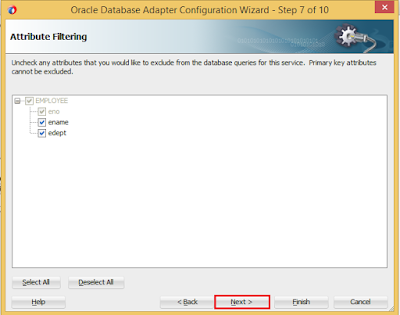
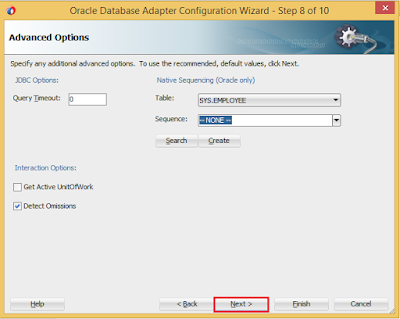
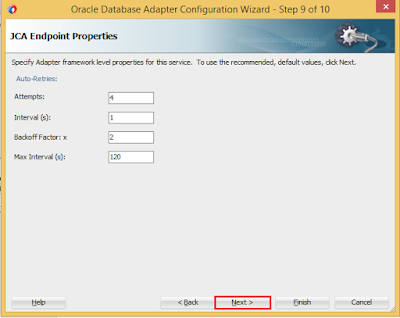
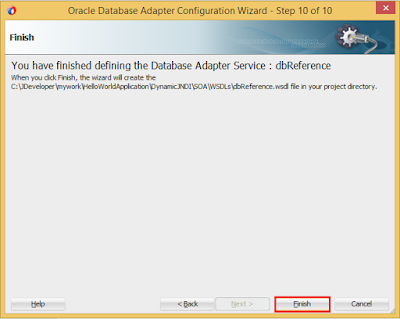
Assign Input details (eNumber, eName, eDepartment) to DB Input.
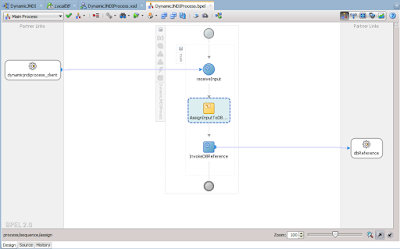
In composite.xml add below highlighted property
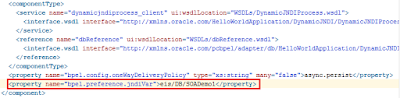
Create a global variable
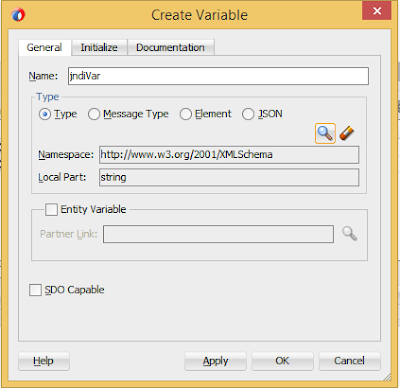
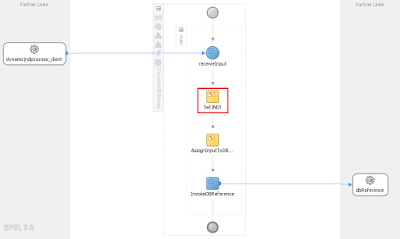
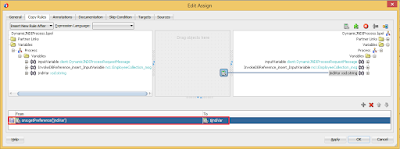
Add below property in invoke
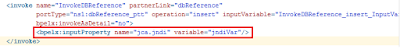
Now deploy the composite and test

Now dynamically change the JNDI from EM console and test it
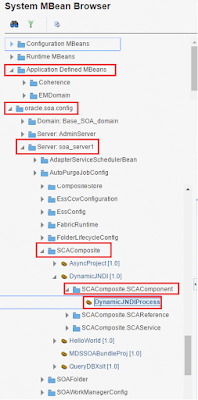
Go to Properties
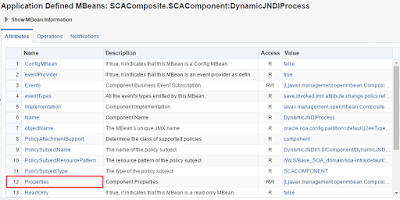
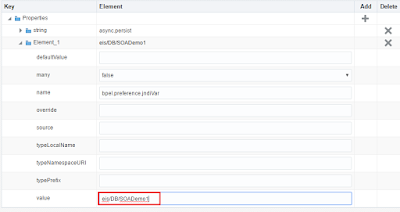
Change the value highlighted above to the one which is highlighted below
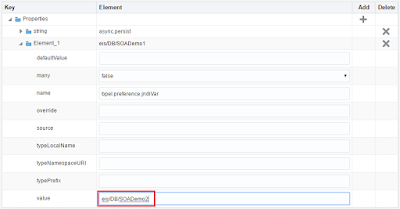
Apply the changes

Now test the service and it is success.

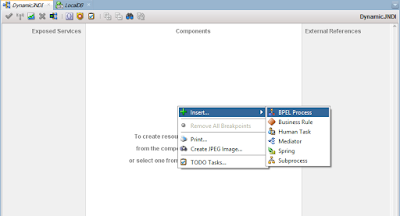
Create one way BPEL process
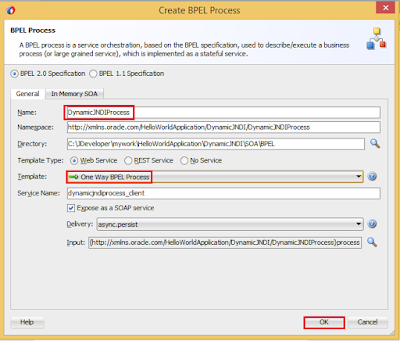
Modify the XSD and add below details.
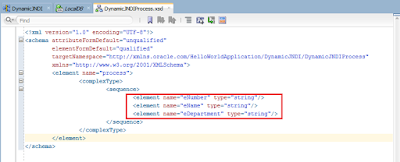
Drag drop Database Adapter.
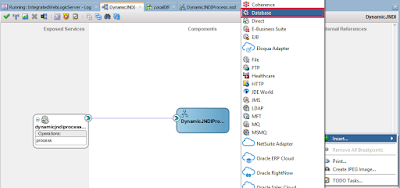
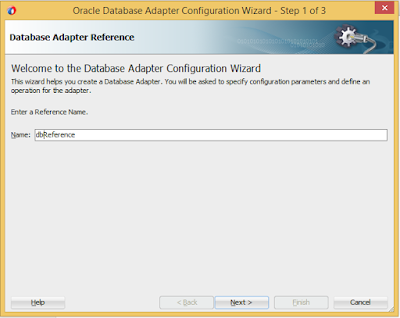
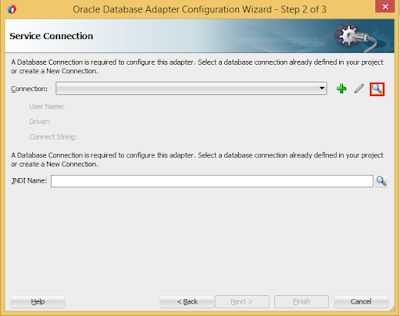
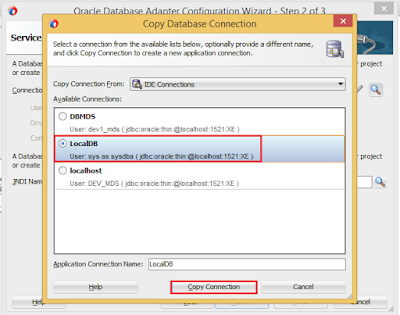
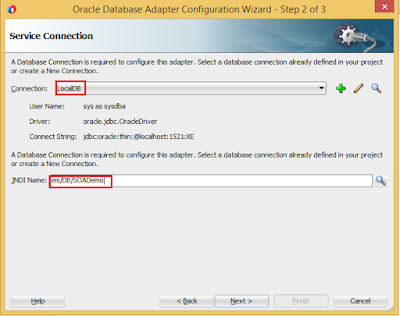
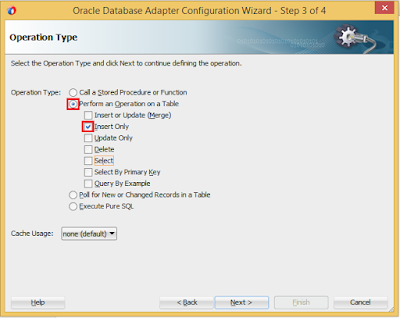
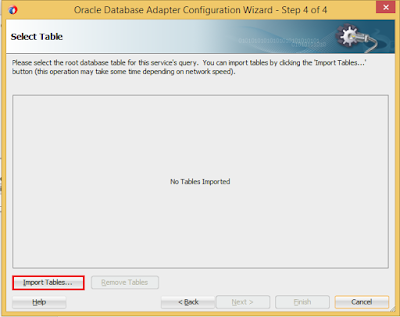
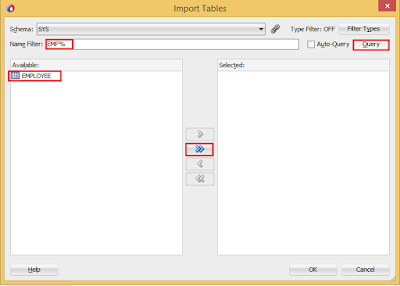
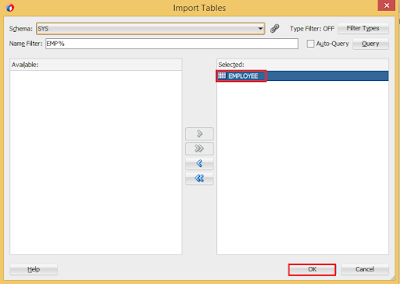
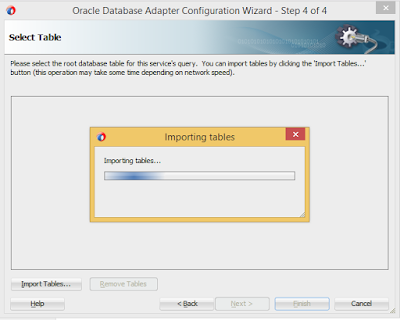
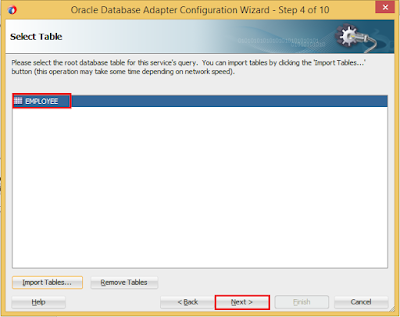
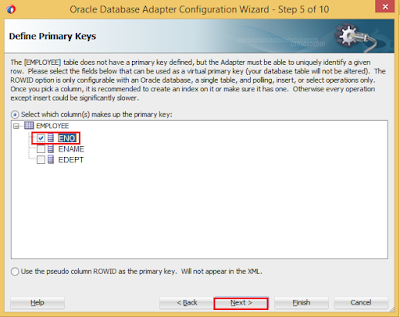
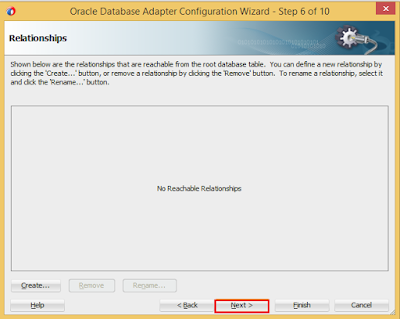
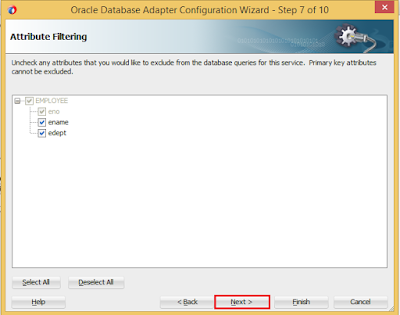
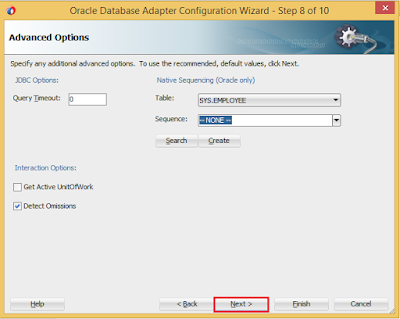
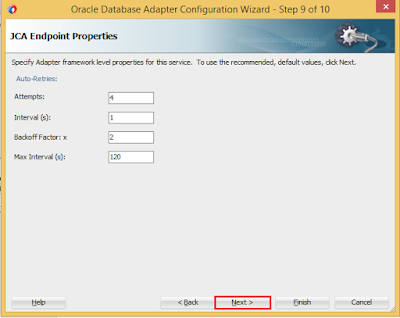
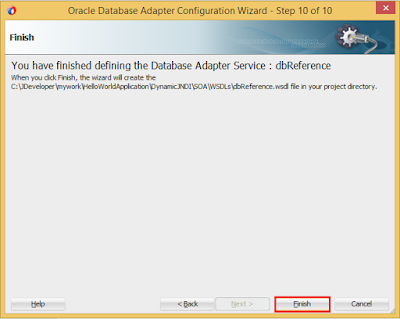
Assign Input details (eNumber, eName, eDepartment) to DB Input.
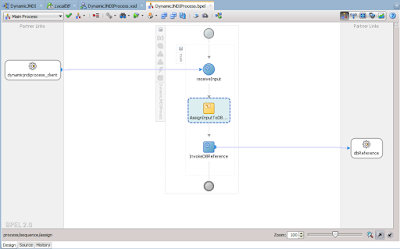
In composite.xml add below highlighted property
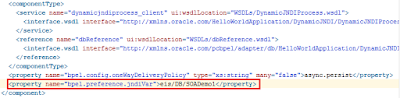
Create a global variable
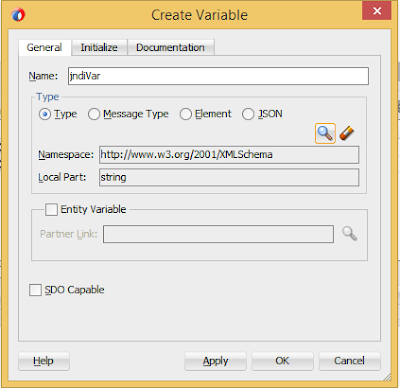
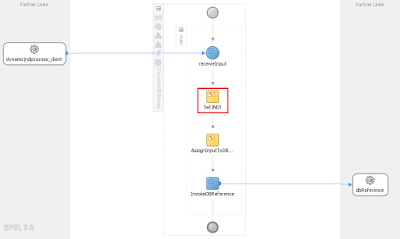
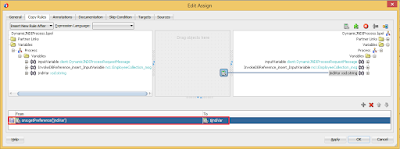
Add below property in invoke
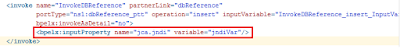
Now deploy the composite and test
Now dynamically change the JNDI from EM console and test it
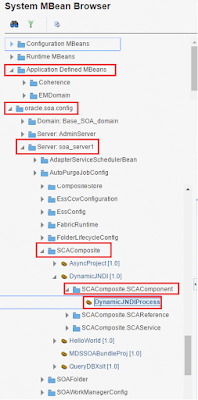
Go to Properties
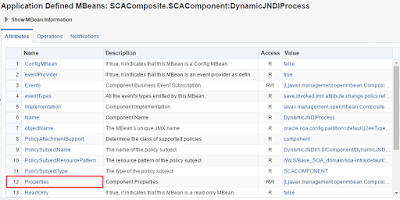
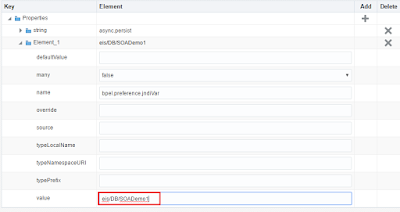
Change the value highlighted above to the one which is highlighted below
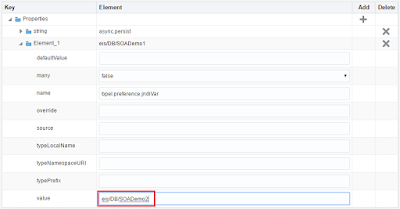
Apply the changes

Now test the service and it is success.

















