Installing CVS in Jdeveloper
Go To Help à Check For Updates
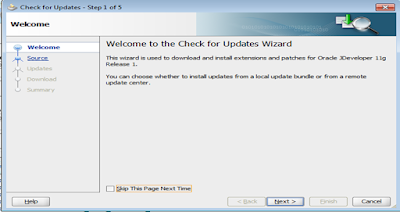
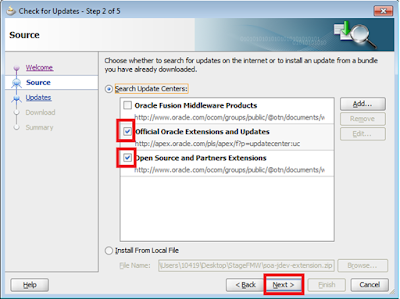
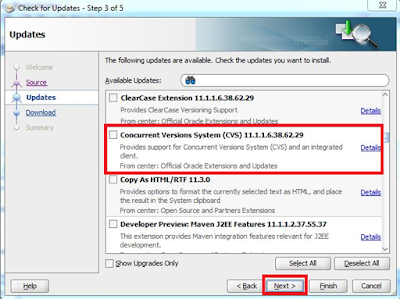
Connecting to CVS
Go To Versioning à CVS à Check Out Module
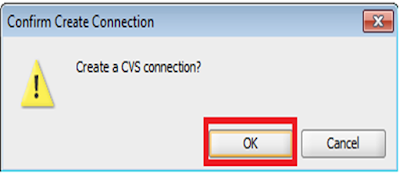
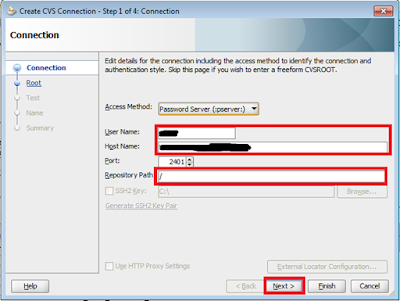
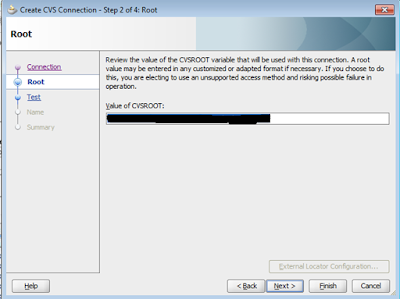
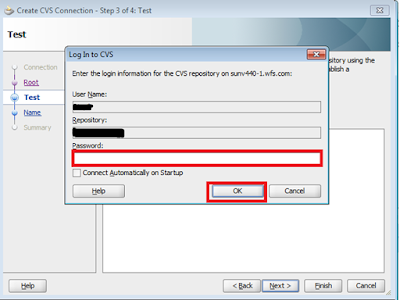
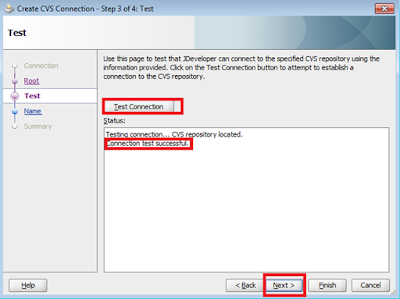
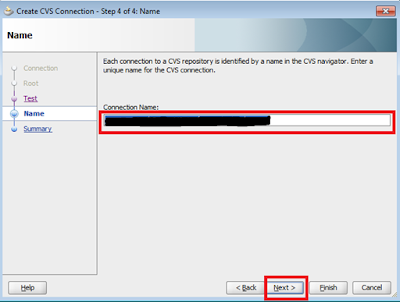
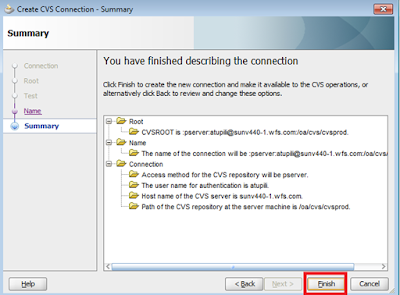
We will get all the files under versioning à CVS
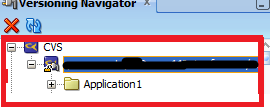
Right click on project select check out we will get below screen.
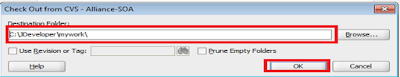
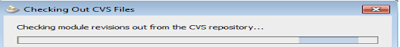
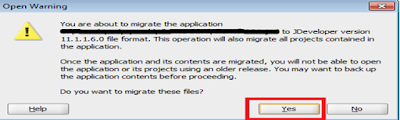
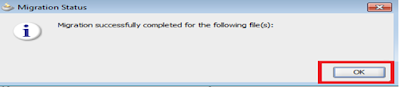
Now the project will be saved in the folder which we specified as C:\JDeveloper\mywork\.
Go To Help à Check For Updates
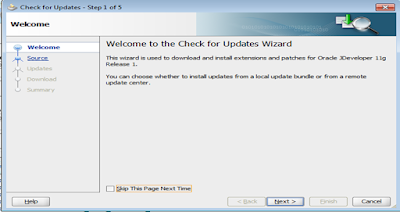
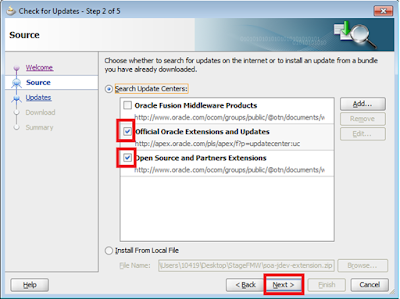
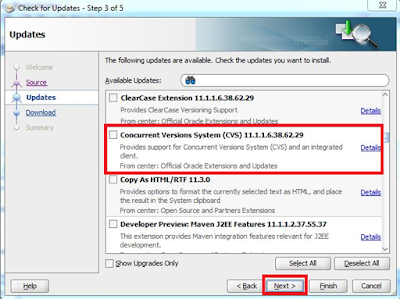
Now we can see the option of CVS under
Versioning.
Connecting to CVS
Go To Versioning à CVS à Check Out Module
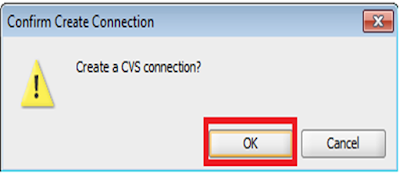
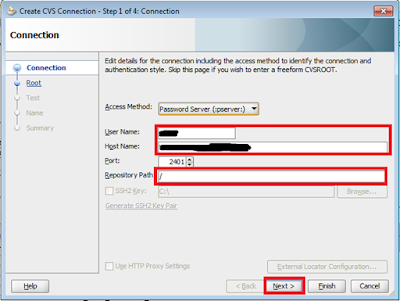
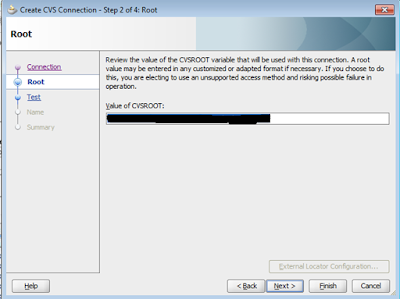
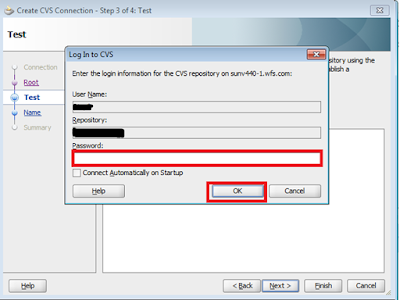
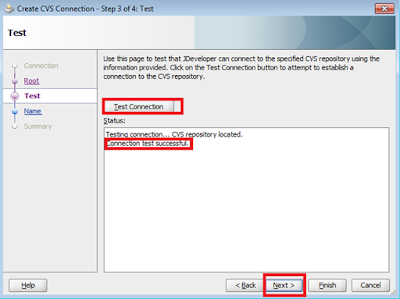
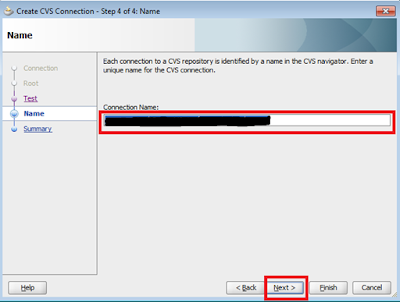
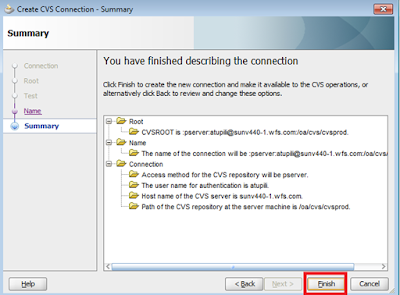
We will get all the files under versioning à CVS
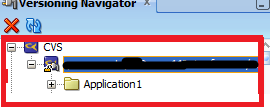
Right click on project select check out we will get below screen.
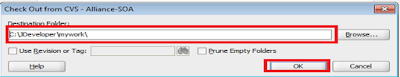
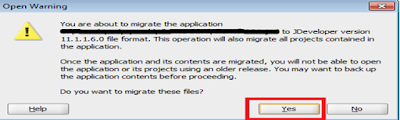
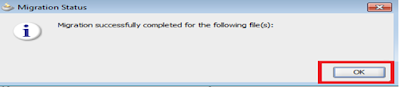
Now the project will be saved in the folder which we specified as C:\JDeveloper\mywork\.
Now we can perform operation like update, commit
etc.. on the project.
No comments:
Post a Comment