1) Create a New Application

2) Give Application Name: HelloWorldApplication and select SOA Application

3) Give Project Name: HelloWorldProject and select SOA

4) Composite Name automatically populated as project name and select composite template as Empty Composite

5) Composite.xml look as below

6) Drag and drop a BPEL in components section, give BPEL Name as HelloWorldBPELProcess
and select BPEL Specification as 2.0, Template as Synchronous BPEL Process

7) Composite.xml will view like this

8) Double click on HelloWorldBPELProcess and drag and drop Assign activity

9) Double click on Assign Activity. Go to client:result string then drag and drop expression builder on it
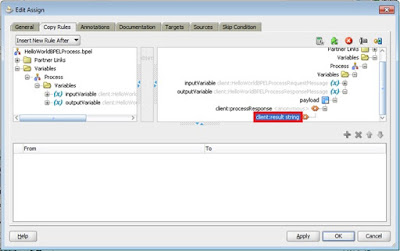
10) Go to String Functions --> select concat and then click on Insert into Expression.
Concate Hello, $inputVariable.payload/client:input and click on ok.

11) Final BPEL Look as below

12) Save the project and now you are ready to deploy and test.
No comments:
Post a Comment