Click on Create Connections
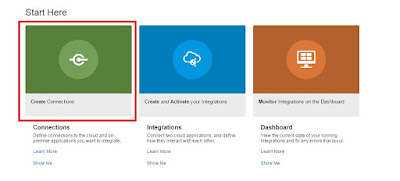
1. Click on New Connection
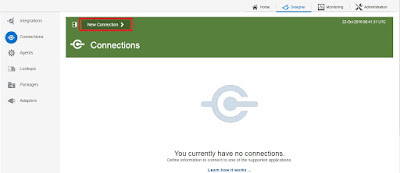
Select SOAP Adapter from the list
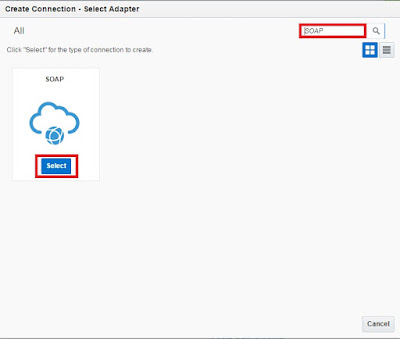
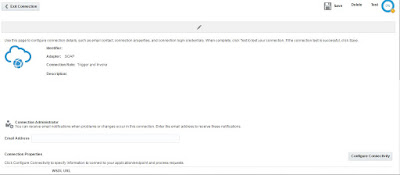
Give the connection details: *Connection Name, *Identifier, Connection Role, Description
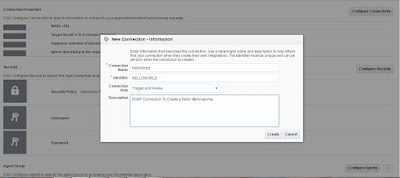
Click on Create
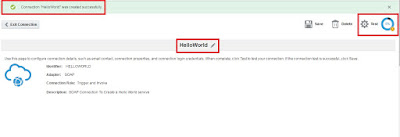
2. Configure Connectivity

Choose web service (WSDL) to create the connection
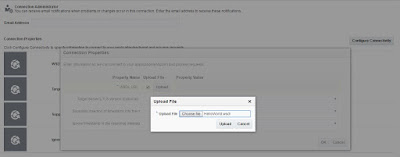
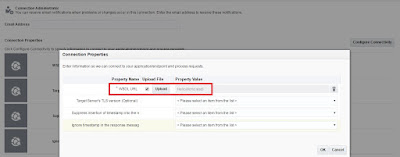
3. Configure Security

Select No Security Policy from the list
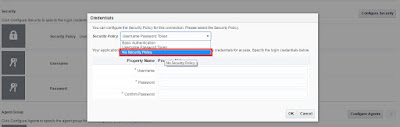

4. Click on Test Connection
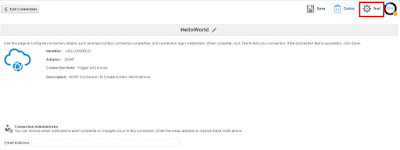
We can use the connection in our integrations only if it reaches 100
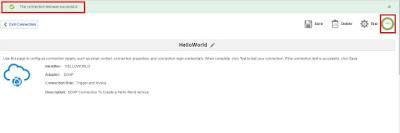
5. Connection Created Successfully

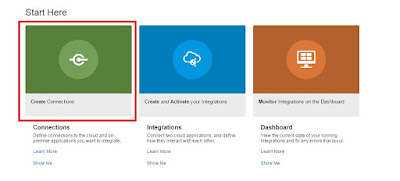
1. Click on New Connection
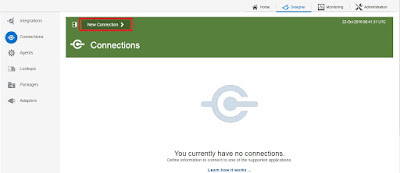
Select SOAP Adapter from the list
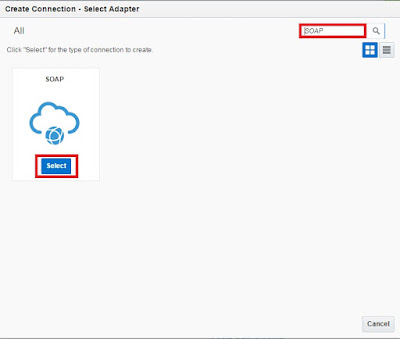
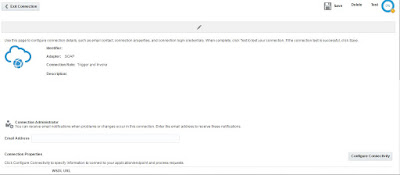
Give the connection details: *Connection Name, *Identifier, Connection Role, Description
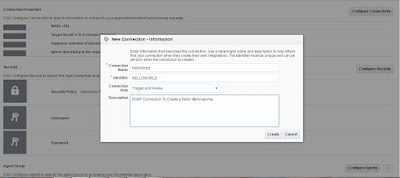
Click on Create
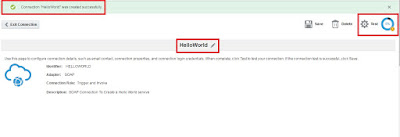
2. Configure Connectivity

Choose web service (WSDL) to create the connection
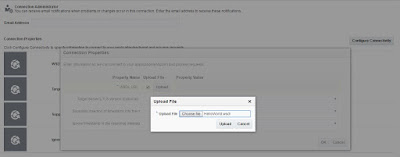
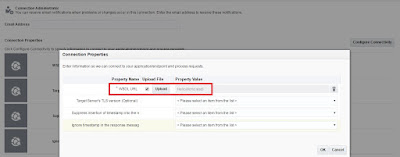
3. Configure Security

Select No Security Policy from the list
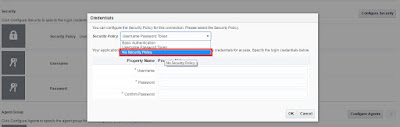

4. Click on Test Connection
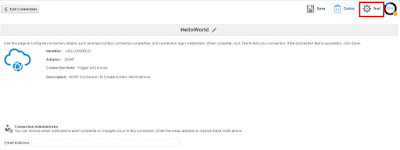
We can use the connection in our integrations only if it reaches 100
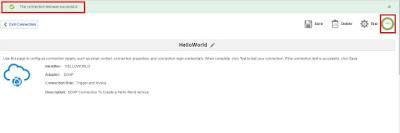
5. Connection Created Successfully

Good blog, thanks for sharing This information.
ReplyDeleteOracle Fusion HCM Techno Functional Online Training
Thanks for the blog.
ReplyDeleteOracle Integration Cloud Service Online Training