For the Hello World service which is configured with OWSM Service Policy please visit previous post Click Here
Test 1:
Invoking the service without selecting any security policy as shown below.
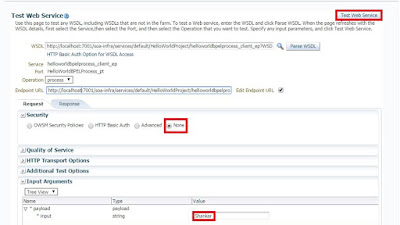
Then we will get SOAP Fault from server:Invalid Security: error in processing the WS-Security error.
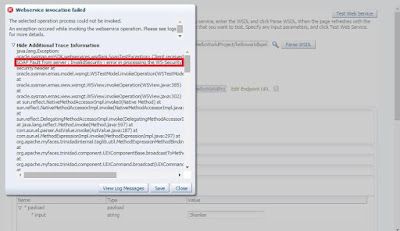
Test 2:
Before invoking the service we will perform following steps along with Input Request.
1) Select oracle/wss_username_token_client_policy policy inside OWSM Security Policies and
2) Provide the proper username and password which is used to connect to the server.
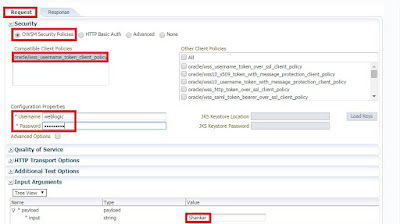
Click on Test Web Service button
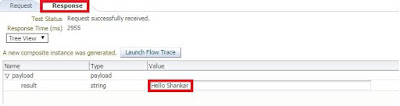
Now we will get the proper response as shown above.
Example:
Input: Shankar
Output: Hello Shankar
Test 1:
Invoking the service without selecting any security policy as shown below.
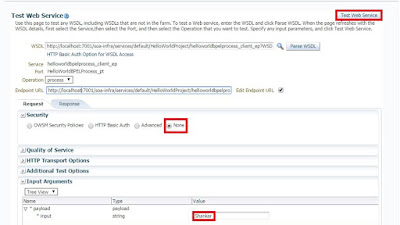
Then we will get SOAP Fault from server:Invalid Security: error in processing the WS-Security error.
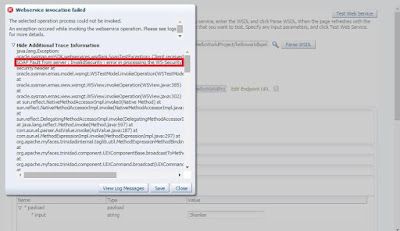
Test 2:
Before invoking the service we will perform following steps along with Input Request.
1) Select oracle/wss_username_token_client_policy policy inside OWSM Security Policies and
2) Provide the proper username and password which is used to connect to the server.
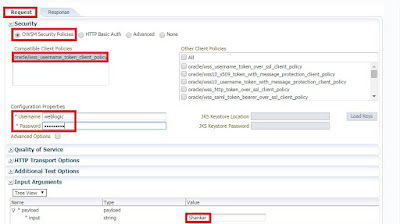
Click on Test Web Service button
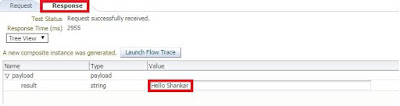
Now we will get the proper response as shown above.
Example:
Input: Shankar
Output: Hello Shankar
No comments:
Post a Comment